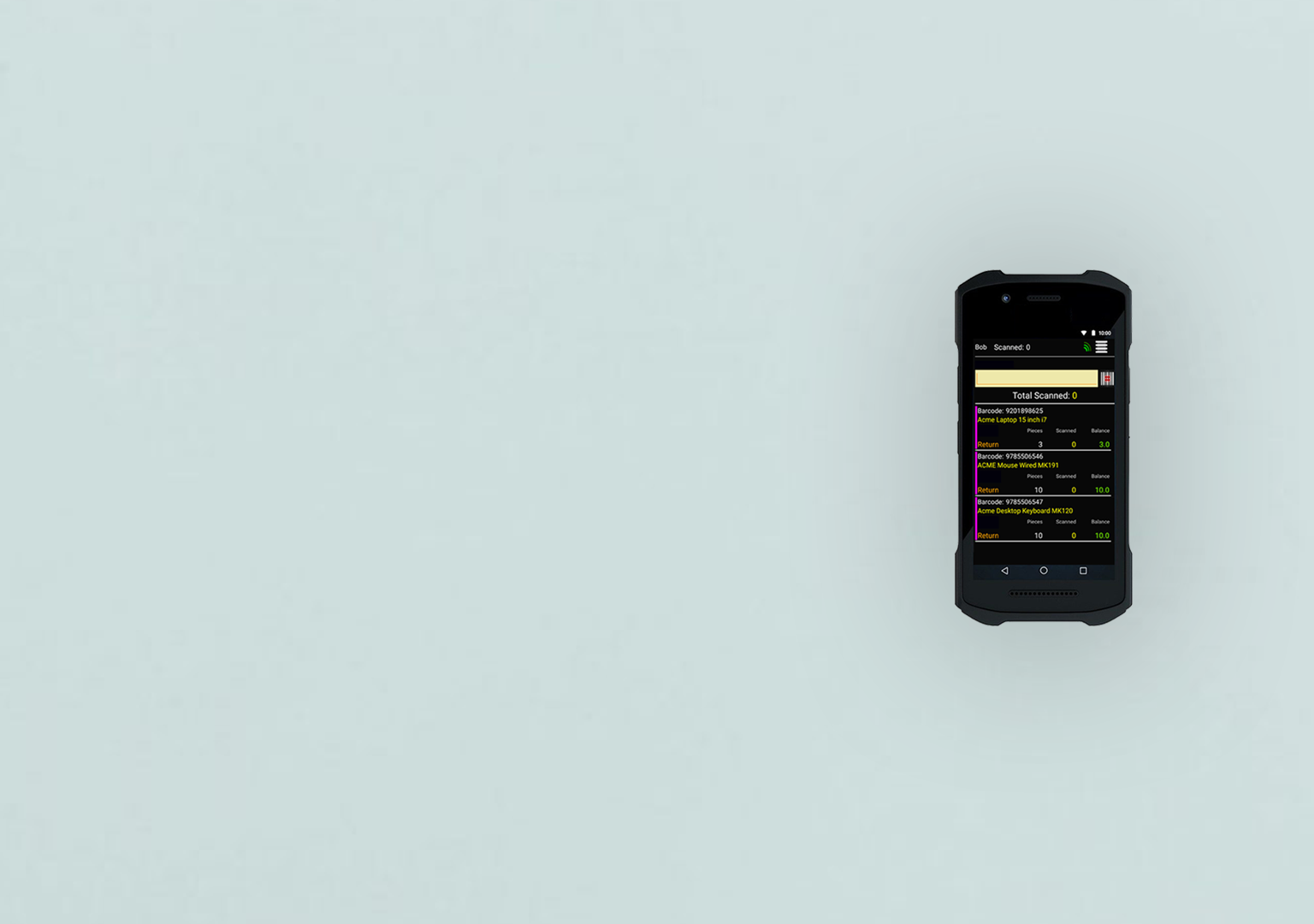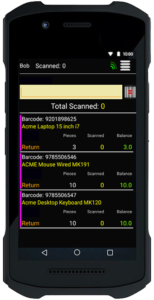Driver Created Return Shipments
Our first option for managing Returns is creating new Return Shipments in the field using our driver app. This is the perfect solution for Reverse Logistics without an ASN.
Here is how it works.
When the driver arrives at a pick up location they:
- scan the location’s barcode or select the location from a dropdown.
- scan all the Return Products’ UPC barcodes.
- place the items into a container (box, satchel, tote, etc)
- affix a unique barcode onto the container or they scan the container’s reusable barcode.
- capture the Shipper’s Name (POP) and/or Signature.
IDS then creates a unique trackable shipment containing all the scanned Products.